Welcome | Commands | How to Build | Workshop | Demos
Access 2020 Minetest - Commands
Basic command keys are:
| W | Forward |
| A | Left |
| S | Back |
| D | Right |
| Space | Jump |
| Mouse | Look Around |
| K | Toggle flying mode [see below] |
| H | Toggle Noclip mode [see below] |
| T | Open chat window [see below] |
| R | Toggle maximum viewing range |
| I | Open Inventory (see How to Build ) |
Flying and Noclip Modes
If you would rather fly than walk or take the train, type "K". Ascend by pressing the space bar, and descend by pressing "Shift". Turn off flying mode by pressing "K" again.
When you are in Flying mode, you can activate "Noclip" mode by pressing "H". This allows you to move through walls and examine the insides of otherwise enclosed spaces. Good if you get trapped in the Labyrinth!
In-game chat
Press "T" to open the chat window. Anything you type in this window will be readable by all players in game, unless you send a direct message.
To send a direct message to another player, open the chat window and type:
/msg <player> <message>
Replace <player> with the name of the player you're sending the message to, and <message> with the message you want to send.
Close the chat window by pressing the Esc key.
All in-game chat is logged, and don't forget the Code of Conduct is in effect.
Other commands
There are many more keyboard commands although you probably won't need to know most of them.
Teleporters
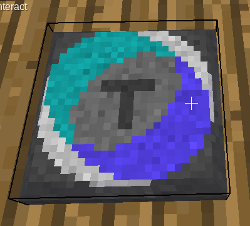
Teleportation is a great way to get around. There are several teleportation pads in the game. When you see one, you can right-click on it and select your destination from the menu.
You can also place and set teleportation pads yourself. Teleportation pads are in your inventory like any other building material. Please review the building instructions if you need some basics on how to work with your inventory.
Teleportation nodes can be either public (usable by any player), private (usable only by the person who set the node), or global (they appear in every node, not just your own). There can only be 4 global nodes at a time.
Should you wander out of the main world and get lost, just set down a teleportation pad and choose one of the global destinations to return to a known location.
Welcome | Commands | How to Build | Workshop | Demos